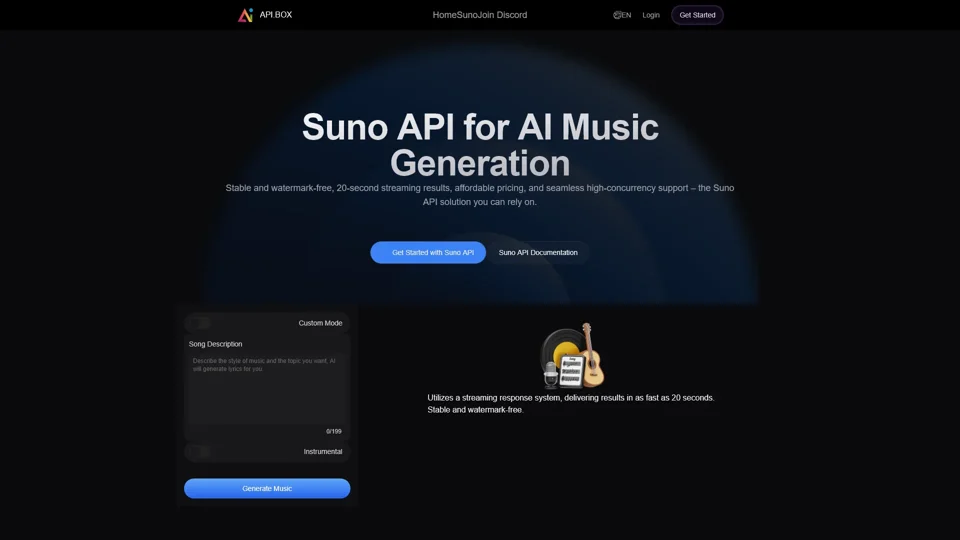What is Suno API?
Suno API is an advanced AI music generator that transforms text prompts into high-quality music tracks. It supports both vocal and instrumental compositions, making it versatile for various applications such as gaming, marketing, and content creation.
Features of Suno API
-
Generate Vocals and Instrumentals: Create high-quality music tracks, including both vocal and instrumental versions.
-
Customization Options: Input custom lyrics, choose specific music styles, and tailor tracks to your needs.
-
Extend Tracks: Seamlessly lengthen music at any point for more flexibility.
-
Commercial Use Enabled: Ideal for professional and business projects, allowing commercial utilization of generated music.
-
Download Formats: Supports high-quality WAV and MP3 formats for professional workflows.
-
Fast Generation: Rapid music generation with minimal latency, delivering production-ready tracks quickly.
-
High Concurrency Support: Efficiently handle high traffic without failures.
How to Use Suno API
-
Set Up an Account: Register on API.box to access the Suno API.
-
Review Documentation: Explore the detailed Suno API documentation for integration guidance.
-
Choose Parameters: Define your music preferences, such as genre, lyrics, and style.
-
Integrate the API: Use the provided code examples (e.g., Python) to integrate Suno API into your application.
-
Test and Optimize: Experiment with different prompts and settings to achieve desired results.
Pricing of Suno API
Suno API offers a cost-effective, pay-as-you-go pricing model to suit various project scales. It provides a free trial for initial exploration, allowing users to test features before committing to a paid plan.
Helpful Tips for Using Suno API
-
Experiment with Prompts: Test different text prompts to achieve desired musical styles and moods.
-
Use the Extend Feature: Take advantage of the extend feature to create longer tracks or add new segments.
-
Explore Customization: Leverage style options and lyrics to create unique compositions.
-
Refer to Documentation: Utilize the comprehensive API documentation for troubleshooting and best practices.
Frequently Asked Questions (FAQs)
-
Who can benefit from Suno API?
- It's ideal for developers, businesses, game developers, marketers, and content creators aiming to integrate AI music generation into their platforms.
-
Does Suno API offer a free trial?
- Yes, a free trial is available for exploring its features before committing to a paid plan.
-
Can the music generated by Suno API be used commercially?
- Yes, it is suitable for commercial projects, including advertising, video production, and app development.
-
What types of music can Suno API create?
- It can generate a wide range of styles, from instrumental tracks to vocal compositions, based on custom lyrics and prompts.
-
Is batch music generation available?
- Yes, bulk generation services are offered for large-scale projects; contact support for details.
-
Can I extend the music generated by Suno API?
- Yes, you can extend tracks by auto-extending or adding new lyrics for seamless extensions.
-
What are the ethical guidelines for using Suno API?
- Avoid using content with artist names, derogatory language, or NSFW elements in your prompts.