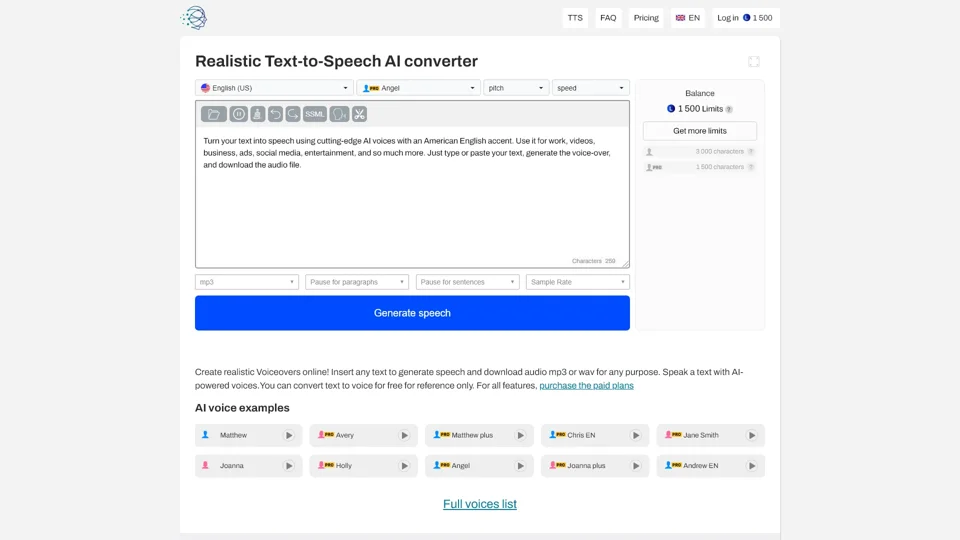What is SpeechGen.io?
SpeechGen.io is a cutting-edge Text-to-Speech (TTS) converter that leverages AI technology to generate realistic human-like voice-overs. It allows users to convert typed or pasted text into natural-sounding speech, downloadable in formats like MP3, WAV, or OGG. Suitable for various applications, including videos, ads, e-learning, and presentations, SpeechGen.io offers an affordable and efficient alternative to traditional voiceover methods.
Features of SpeechGen.io
-
Extensive Voice Library: Access over 1000 natural-sounding voices across 149 languages, including male, female, children, and elderly voices.
-
Multi-Voice Editor: Create dialogues using multiple AI voices in a single text, enhancing creativity and diversity.
-
Customization Options: Adjust speed, pitch, pronunciation, intonation, and pauses. SSML support is also available for advanced users.
-
Commercial Use: Generated audio can be used for commercial purposes, including YouTube videos, ads, and podcasts.
-
Long Text Support: Convert texts up to 2,000,000 characters into speech with sufficient limits.
-
SRT to Audio: Convert subtitle files into multi-language voiceovers for enhanced accessibility.
-
Compatibility: Works seamlessly with video editing software like Adobe Premiere and Audacity.
-
Cloud Saving: Automatically save projects and favorites for easy access.
How to Use SpeechGen.io
-
Input Text: Type or import text into the editor.
-
Customize Settings: Adjust voice, speed, pitch, and pauses as needed.
-
Generate Speech: Click the "Generate" button to process the text.
-
Download Audio: Save the output in preferred formats like MP3 or WAV.
Pricing and Limits
-
Free Tier: Offers a character limit for testing, with an additional 1000 characters upon registration.
-
Paid Plans: Start at $0.08 per 1000 characters, providing access to premium voices and features without subscription commitments.
Helpful Tips for Using SpeechGen.io
-
Maximize Limits: Utilize the cost-effective limit system, where charges apply only to changed sentences.
-
Explore Features: Leverage the multi-voice editor and SSML for complex projects.
-
Integrate with API: Use the API for seamless integration into applications or workflows.
-
Stay Updated: Check the blog for new features, tips, and updates.
Frequently Asked Questions (FAQs)
-
Commercial Use Permissions:
- Yes, SpeechGen.io allows commercial use, including YouTube, TikTok, and advertising.
-
Adding Pauses:
- Insert pauses using the pause button or specific tags (e.g.,
250ms).
- Insert pauses using the pause button or specific tags (e.g.,
-
Saving to Favorites:
- Click the favorites icon to save projects for quick access.
-
Download Options:
- Download audio in MP3, WAV, or OGG after generation.
-
Free Usage:
- Users can test with 1000 free characters, plus another 1000 upon signing up.
This structured markdown content effectively presents SpeechGen.io's features and functionalities, adhering to the specified format and keyword focus.